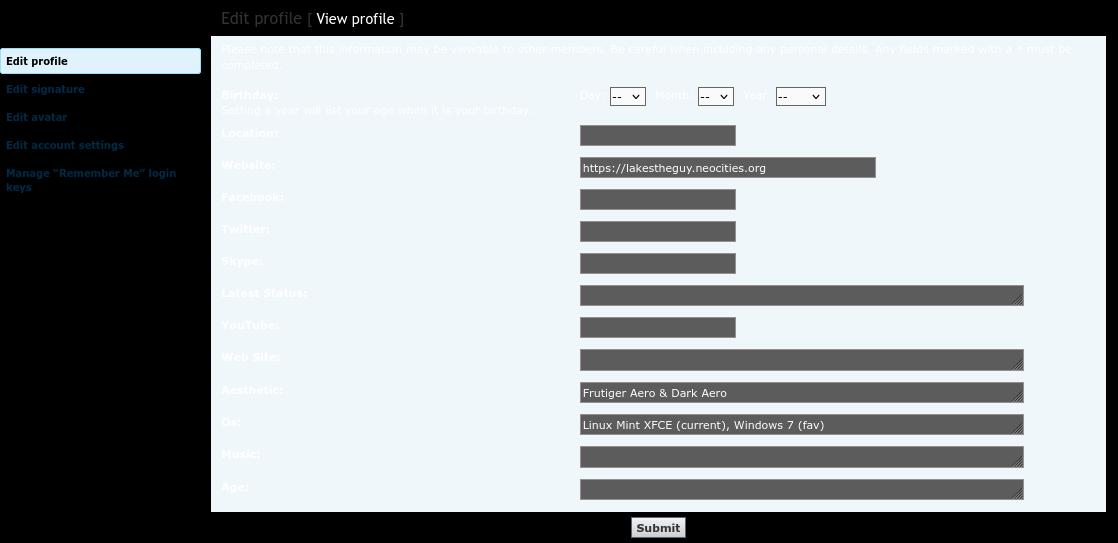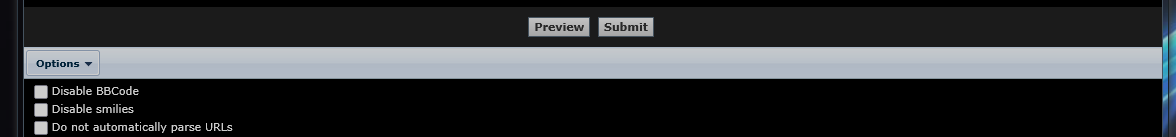Page 1 of 2
W.I.P Dark Aero theme
Posted: Sun Nov 09, 2025 10:01 pm
by Daniele63
It's half broken at the moment but if you want to test and suggest things, select "experimental (wip)" on the theme selector in the top navbar, and click the paintbrush icon to go to the dark theme (I will remove the other color options later for this theme).
Re: W.I.P Dark Aero theme
Posted: Sun Nov 09, 2025 10:13 pm
by MetalJack98
Edit text is in white, should be black, and quote text is in black, should be white.
Re: W.I.P Dark Aero theme
Posted: Sun Nov 09, 2025 10:26 pm
by nullification
Daniele63 wrote: Sun Nov 09, 2025 10:01 pm
It's half broken at the moment but if you want to test and suggest things, select "experimental (wip)" on the theme selector in the top navbar, and click the paintbrush icon to go to the dark theme (I will remove the other color options later for this theme).
The header was perfect before, but now it's kind of broken. Posting a reply uses black font which is hard to see as well.
Re: W.I.P Dark Aero theme
Posted: Sun Nov 09, 2025 10:43 pm
by lakes
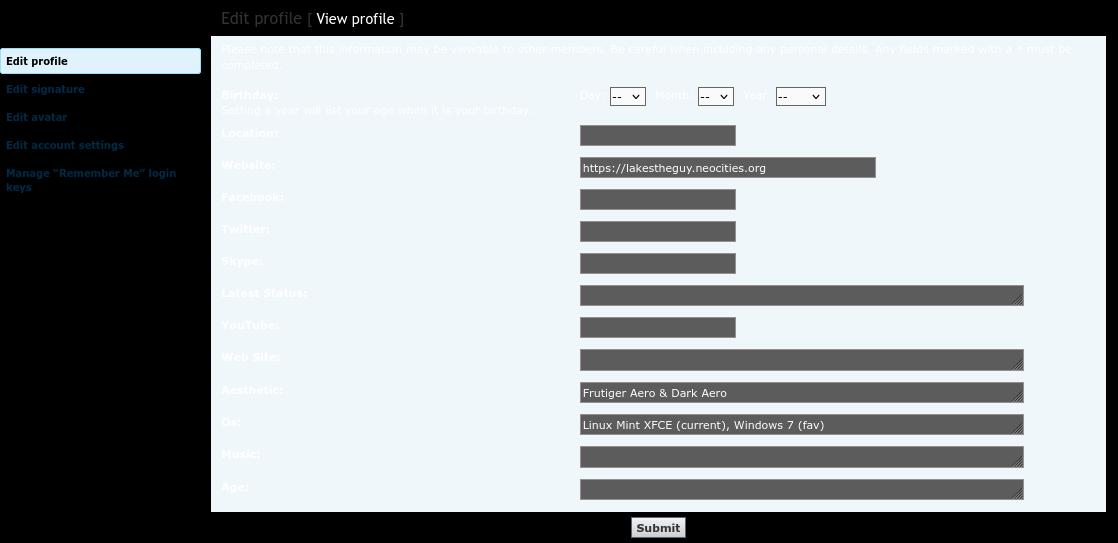
The user/profile settings is hard to read because it's currently white on white.
before you ask, yes, i'm using the black accent color with this
Re: W.I.P Dark Aero theme
Posted: Sun Nov 09, 2025 11:13 pm
by codenameabrix
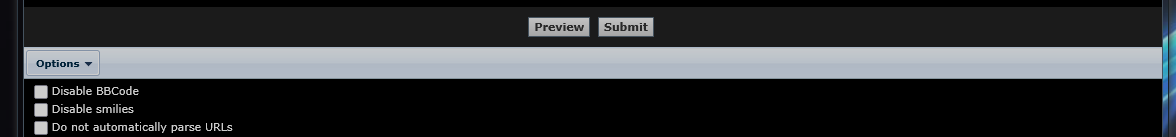
The options header is also unlike everything else.
Re: W.I.P Dark Aero theme
Posted: Mon Nov 10, 2025 10:16 am
by townpizza
Editing messages in dark mode makes the text color white, thus making it completely invisible. Same goes for Notifications tab, the text that appears there is also white on white background.
Also my text for some reason is black on a black background, making it super difficult to read???
Re: W.I.P Dark Aero theme
Posted: Mon Nov 10, 2025 12:49 pm
by Daniele63
Changed it quite a bit, tell me if you find issues somewhere.
Re: W.I.P Dark Aero theme
Posted: Mon Nov 10, 2025 4:59 pm
by lakes

When I hover over a settings category on the sidebar, it starts showing white text on white.
Also for some reason, my browser has trouble saving that I'm using the dark theme after I close it.
Re: W.I.P Dark Aero theme
Posted: Mon Nov 10, 2025 5:20 pm
by Daniele63
lakes wrote: Mon Nov 10, 2025 4:59 pm

When I hover over a settings category on the sidebar, it starts showing white text on white.
Also for some reason, my browser has trouble saving that I'm using the dark theme after I close it.
Categories should be fixed, as for your other issue I don't have it so maybe you need to allow save cookies.
Re: W.I.P Dark Aero theme
Posted: Mon Nov 10, 2025 6:43 pm
by lakes
Daniele63 wrote: Mon Nov 10, 2025 5:20 pm
lakes wrote: Mon Nov 10, 2025 4:59 pm

When I hover over a settings category on the sidebar, it starts showing white text on white.
Also for some reason, my browser has trouble saving that I'm using the dark theme after I close it.
Categories should be fixed, as for your other issue I don't have it so maybe you need to allow save cookies.
I tried changing it through the settings instead of the drop down menu and it saved what theme I was using.
So I'm guessing it was just that I used the drop down menu initially.