Page 1 of 1
[BUG] Avatar Selector Is Seeming Missing Two Avatars
Posted: Tue Sep 09, 2025 10:58 pm
by codenameabrix
I don't know where I should post this and this just felt like the best spot. Anyways, on the avatar selector two avatars look like they're missing. Is this supposed to be like this?
Re: [BUG] Avatar Selector Is Seeming Missing Two Avatars
Posted: Tue Sep 09, 2025 11:57 pm
by Daniele63
codenameabrix wrote:I don't know where I should post this and this just felt like the best spot. Anyways, on the avatar selector two avatars look like they're missing. Is this supposed to be like this?
All the avatars I added are there, so it's some placement glitch I think. I see it too, but I have no idea what causes that to happen.
Re: [BUG] Avatar Selector Is Seeming Missing Two Avatars
Posted: Wed Sep 10, 2025 10:25 pm
by codenameabrix
admin wrote:I don't know where I should post this and this just felt like the best spot. Anyways, on the avatar selector two avatars look like they're missing. Is this supposed to be like this?
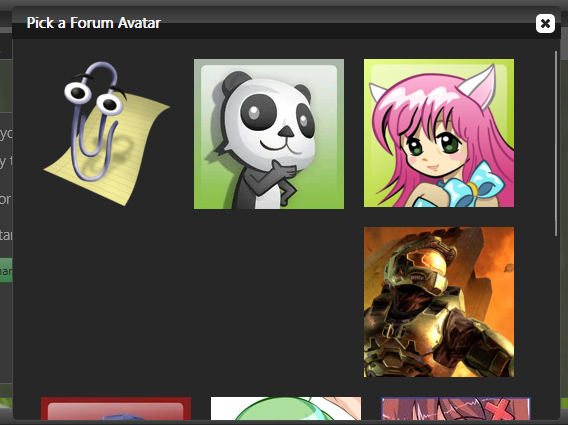
All the avatars I added are there, so it's some placement glitch I think. I see it too, but I have no idea what causes that to happen.
I found the fix for the placement issues. For some reason enforcing that the avatars are 150px x 150px fixes the issue. ¯\_(ã)_/¯
.avatar-wrapper {
width: 150px;
height: 150px;
}
I noticed that in Inspect Element all avatars were 150px x 150px except the first and third, so I added that CSS to the loaded webpage and it fixed it. Why it fixed it? I have a theory, but I don't know how to explain it.
Re: [BUG] Avatar Selector Is Seeming Missing Two Avatars
Posted: Wed Sep 10, 2025 10:43 pm
by Daniele63
codenameabrix wrote:All the avatars I added are there, so it's some placement glitch I think. I see it too, but I have no idea what causes that to happen.
I found the fix for the placement issues. For some reason enforcing that the avatars are 150px x 150px fixes the issue. ¯\_(ã)_/¯
.avatar-wrapper {
width: 150px;
height: 150px;
}I noticed that in Inspect Element all avatars were 150px x 150px except the first and third, so I added that CSS to the loaded webpage and it fixed it. Why it fixed it? I have a theory, but I don't know how to explain it.
That worked!!! Thanks!