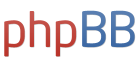(This is different from Mint-X-Dark, which I learned about while making this post)
In Linux Mint , there are three themes included by default, Mint-L, Mint-Y and Mint-X. Mint-X has a brushed metal theme that looks good. Only problem is that it doesn't have a dark theme, yet some windows with Mint-X are dark.
After going through the files, I found /usr/share/Mint-X/gtk-*.0/gtk-dark.css, where the * is 3 or 4. After copying Mint-X to a new folder in ~/.themes called "Dark-X" I deleted gtk.css, copied gtk-dark.css and renamed the copy to gtk.css. And I did that in the gtk-3.0 folder and gtk-4.0 folder. using the theme in Cinnamon results in a dark Mint-X theme.
If you're still in Linux Mint 22, you can find a theme called, "Linux Mint" which has a good enough looking dark Mint-Xy feel. If you copy and paste the cinnamon folder from it into Dark-X and merge the files, you get a dark panel/widget theme if you use Dark-X as the Desktop theme. Imo I think this looks good.
You can customize it further if you want. I'm not experienced with creating/modifying Cinnamon themes. I've even seen the Dark-X theme be the light theme withing KDE. So this only works well in Cinnamon.
Dark-X vs Mint-X-Dark:
Pros (Mint-X-Dark):
You can get it straight from the Add/Remove menu in System Settings
The desktop theme parts have also been made dark, with the panel being darker than Dark-X
Cons (Mint-X-Dark):
The Window List applet has broken text
Only the Mint color is available
Pros (Dark-X):
(impossible to make in 22.1) you don't need to download files, and can make the theme within Linux Mint's files
Cons (Dark-X):
In order to make it manually, you need to know /usr/share/themes, ~/.themes
In order to make it manually, you need the Linux Mint theme from Linux Mint 22
Admin programs appear with a slightly broken light Mint-X theme
Downloads (Premade):
drive.proton.me/urls/9VBMEP7RMR#KcT6iJeQbXjq
In Linux Mint , there are three themes included by default, Mint-L, Mint-Y and Mint-X. Mint-X has a brushed metal theme that looks good. Only problem is that it doesn't have a dark theme, yet some windows with Mint-X are dark.
After going through the files, I found /usr/share/Mint-X/gtk-*.0/gtk-dark.css, where the * is 3 or 4. After copying Mint-X to a new folder in ~/.themes called "Dark-X" I deleted gtk.css, copied gtk-dark.css and renamed the copy to gtk.css. And I did that in the gtk-3.0 folder and gtk-4.0 folder. using the theme in Cinnamon results in a dark Mint-X theme.
If you're still in Linux Mint 22, you can find a theme called, "Linux Mint" which has a good enough looking dark Mint-Xy feel. If you copy and paste the cinnamon folder from it into Dark-X and merge the files, you get a dark panel/widget theme if you use Dark-X as the Desktop theme. Imo I think this looks good.
You can customize it further if you want. I'm not experienced with creating/modifying Cinnamon themes. I've even seen the Dark-X theme be the light theme withing KDE. So this only works well in Cinnamon.
Dark-X vs Mint-X-Dark:
Pros (Mint-X-Dark):
You can get it straight from the Add/Remove menu in System Settings
The desktop theme parts have also been made dark, with the panel being darker than Dark-X
Cons (Mint-X-Dark):
The Window List applet has broken text
Only the Mint color is available
Pros (Dark-X):
(impossible to make in 22.1) you don't need to download files, and can make the theme within Linux Mint's files
Cons (Dark-X):
In order to make it manually, you need to know /usr/share/themes, ~/.themes
In order to make it manually, you need the Linux Mint theme from Linux Mint 22
Admin programs appear with a slightly broken light Mint-X theme
Downloads (Premade):
drive.proton.me/urls/9VBMEP7RMR#KcT6iJeQbXjq