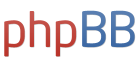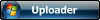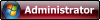unless you know what you're getting into. (i didn't.)
this is a PC horror story. i'm share this here so the people who use this forum can learn from my mistakes, and because the Tool came from the same site, Tech Stuff / teknixstuff, that was linked to with Revert8Plus on the resources page on this website, the Frutiger Aero Archive. i do not blame Daniele. i blame only myself, this is a warning for everyone, including Daniele.
the UpDownTool claims to allow you to downgrade from Windows 11 to Windows 10 without losing anything, and it's all an automatic process.
this, as i've experienced it, is a complete lie.
as i started the process, i realized i couldn't click out of the option to delete everything. and i was foolish enough to take their word, at first, and so i didn't back up my files or C: drive. i hoped against all odds that maybe that's just how the tool worked, it acts like it's going to delete your stuff to fool your computer into downgrading but it keeps everything right where it was. that's not what happened. i lost everything. this might be completely predictable for someone who's more of a critical thinker than i was last night, but i've been having a shit time in life lately and so i was a bit denser than i normally am.
i'm very stupid, but also very lucky, because almost every program & game i had on my computer was connected to an online account, and while i've had this computer to game with for years, i only really started transitioning to using it as my main computer (instead of my Mac laptop) in the past few months, so i haven't actually lost that much work, because there's only about one text document's worth of writing, for example, that was saved to this computer (most of my writing is still on the other one, and so are all the photos important enough to share). what i'm most upset about is my mp3s, the ones i hadn't transferred to my player. those, and i'm a bit bummed about losing my Inkscape SVGs. well, and it's a pain in the ass to have to sign into & redownload everything again. i think i lost access to my Reddit account, because the password that's saved on Firefox is apparently incorrect. sigh. this is actually mostly salvageable, i just feel really stupid. and y'know, i am. i learned my lesson. i'm going to try to download everything to my hard drive instead of my PC's main drive if it's possible this time around. but i still feel stupid.
you can point and laugh, if you want.
just don't do what i did. i'd go as far as saying, don't use the UpDownTool. if you still want to, don't be like me, back up your files.